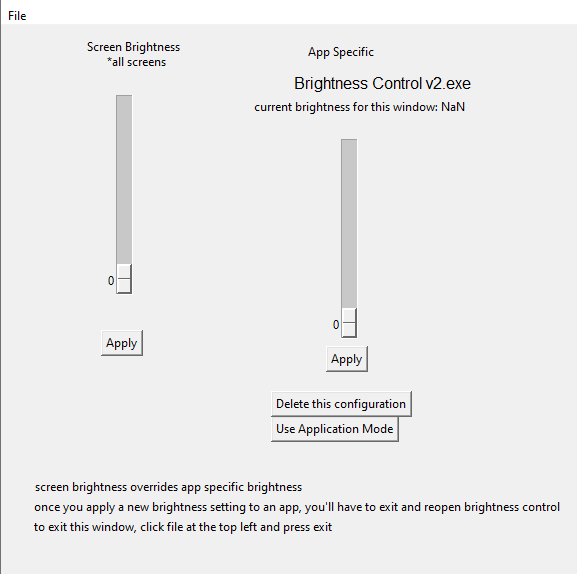
Brightness Control is a small windows application that allows you to adjust the brightness of your windows device. It supports multiple displays and can adjust the brightness of all the screens simultaneously. It offers a fast way to change the brightness
of your displays to be higher, or lower than the windows limit.
You can even set Brightness Control to automatically adjust the brightness of your screen, or screens depending on the current app that you have open. For example, you can set chrome to be 10 brightness, and have notepad to be 20 brightness. Next time you open chrome, the brightness will automatically switch to be 10, and if you click notepad, it will switch to 20.
Brightness control supports monitors of almost every type (LCD, TFT, Mini LED, LED, etc) so you do not have to worry about compatibility issues. Brightness control is small and can run on all versions of windows with very minimal performance impact.
There are 2 versions of this application, a free version, which just allows you to change the brightness of the screen, and a premium version that costs $3 to get. I recommend the premium version because with it, I have never needed to touch the brightness adjustment, once I had all the custom brightness set up, it would automatically adjust the brightness when I switched to another app. Plus, you can count on the premium version to always get updates and new features, since I am using it myself. However, as for now, brightness control does not connect to the internet to check for updates, so if you are dissatisfied, make sure to check to see if a new update of brightness control is out, and if that doesn't work, you can always email me with bugs and features at: heistheoneee@gmail.com